Make sure it's HDCP certified before you buy LCD Monitor
These months, I suffer a lot from my current PC: 4 minutes boot up, 5 minutes to start Photoshop CS2, 5 minutes for Macromedia Flash, and 2 minutes to shut down. This is the slowest PC in the world, and I am always planning for a new desktop PC for my degree study in MMU Cyberjaya next semester.
Samsung SyncMaster LCD 940BW
Without any consideration, I set my target with large display area and the most important is widescreen, as I can see wider, moreover, Windows Vista is recommended to view with a widescreen monitor.(Vista like influencing my decision...)
First, I target for BenQ monitor FP92W, it's a widescreen monitor, but since most people said that Samsung produces higher quality graphic, I changed my mind and target Samsung Widescreen monitor. From 22" 226BW, 20" 206BW, and now downgraded to 19" 940BW.
Some because of budget, but the main reason is I don't need that high spec of it, as I am not a gamer(I sucks in games).
Click here to see the spec of Samsung SyncMaster 940BW.
HDCP? What is it?
One interesting feature of 940BW is it support HDCP. What is it? HDCP, stand for High-bandwidth Digital Content Protection, is a technology developed by Intel to protect digital audio and video content when it travel across Digital Visual Interface (DVI) or High-Definition Multimedia Interface(HDMI).
I read the explanation from Wikipedia, and also from several sources, quite complicate, and here I am going to explain it in English.
We all know that High Definition (HD) video and audio will conquer most high quality media in the future, see Sony's Blu Ray and Toshiba HD-DVD HD Format War and you will know. However, not all monitors or audio devices can play HD contents. To do so, the devices must have the license to play it, while only HDCP certified devices can do so.
What's the purpose?
Good question. Intel develop this technology to restrict users from playing HD content on a non-HDCP complaint video output. When you play HD-DVD on a non-HDCP device, it may restrict your quality to DVD quality, or just show you a black screen.
Here are the purpose:
- Authentication process disallows non-licensed devices to receive or play HD content.
- Encryption of the actual data sent over DVI or HDMI interface prevent eavesdropping(steal data in the middle, or "men in the middle" attack) of information.
- Key revocation procedures can ensure that devices manufacturer who violate the license agreement could be easily blocked from receiving HD data.
How it works?
The procedures for your output devices to play HD content is like sending information through Internet.
A unique set of keys will be sent from graphic card to monitor for authentication, only if the device passed the authentication process, the data will be encrypted and send to the monitor to play. More technical detail explanation can be found on Wikipedia.

Windows Vista came out for almost 2 months, and I believe it will change the most display devices in 2~3 years. So, if you love movie, please make a better future investment, and this LCD display is not expensive, I can found RM745 at Low Yat Plaza. I will write a review of this monitor and my whole set of PC when I buy it, but maybe 3 months later....
Technorati Tags: LCD - Samsung - 940BW - HDCP - 19" - low Yat

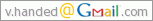











No comments:
Post a Comment