Naruto VS Windows Shortcut key
Since the retarded Naruto animation started 2005, people around the world are getting retarded mad with it. I don' know what reason, they catch every episodes, discuss about the characters and storyline, wear their stupid costumes, and even learn their transformation techniques and hand gestures.
Transformation technique?! You gonna be kidding!
Yes, some mad fans(they really mad) really went to buy the Naruto guide book and learn every spells and hand gestures. They think they can become panda by saying certain spells and hand gestures? Wake up la!
Instead learn those stupid and retarded knowledge and techniques to train yourself become a retarded ninja, why don't you train yourself become a more efficient PC user?
Windows Shortcut key
Do you all know by using mouse, you will waste a lot of time. I know, maybe 3 seconds to hold your mouse and click on your target is not much, but if you do lots of editing and browsing work, you will waste a lot of time, that's why not only Windows, mostly all applications support shortcut key.
Universal Shortcut key
These are the shortcut key that use by all applications(should be all, I think).
CTRL-A = Select all
CTRL-C = Copy
CTRL-B = Bold
CTRL-I = Italic
CTRL-Z = Undo
CTRL-R = Redo
CTRL-O = Open
CTRL-N = New documents
CTRL-F = Find
CTRL-S = Save
CTRL-......almost every keys have function
Besides some little(yes, little) shortcut keys that I listed and use everyday, you can also learn it from applications.
Below I will use Windows Live Writer as example:
by pressing Alt on your keyboard, you will note that the "File" and other members of menu bar will have a short line underlined there. Now press any of the underlined characters you see, for example, press F for File, and the File menu will drop down. This is the method I use to learn shortcut key.
Instead press CTRL-S on my keyboard, I prefer to press Alt+F+S, step by step approaching, which carry the same function--Save.
Maybe most people know about it, but do you all use shortcut key? Or use your mouse to click "Back" every times you visited a wrong pages?
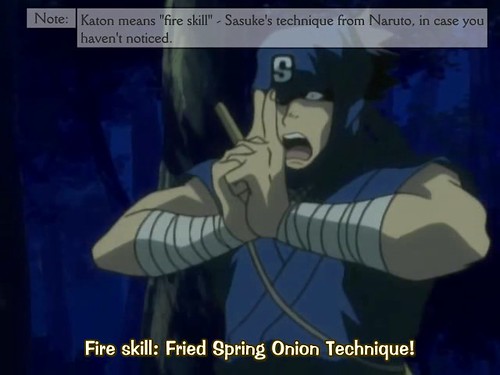
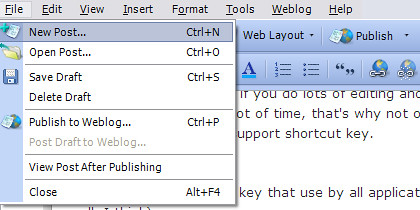

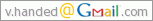











No comments:
Post a Comment