To turn off PC every night or leave it on?
I think most people are having the same problem every night before they leave their PC-- Shut down or let it on? The only reason for them to wonder so long time is because they don't like the 3~4 minutes startup time(like me). But if you let it on, it is really a waste of energy, according to survey from www.EnergyStar.gov, user may save up to USD90 (RM324) per year for a PC that shut down at night. However, most users may consider the startup time first before electric bill.
Since Windows 2000, Windows ME, Windows XP, and of course, Windows Vista, are included with power management system, and these system is becoming more efficient. Some user, especially laptop users, will more consider the power management problems.
What Power Management Systems do Windows using?
Yes, now I just entering the title. Since Windows 2000, Windows already included Hibernate function in your Shut Down functions. Hibernate is like a miracle for a slow machine. It allow a PC to enter a stage that use only 2.3watts, turn off monitor, and even protect data from lost. The best part is, it only take 30 seconds more or less to startup. However, include me, at first also feel that the Hibernate function may have any downside or negative effect, but all these are just myths. Here are some myths of Hibernating a PC:
Myth 1: Turning off your PC use more energy that leave it on.
Bullshit. They said that the power that you use to turn on your PC is greater than leaving it on, but the fact is, the power use to start up is really really less if compare to let it on for the whole night.
Myth 2: Turning on and off your PC will kill it.
This only happen 10 years ago, nowadays, no more. Last time, hard disks won't automatically park their read/write head when the PC off, and thus, when you on and off the PC will kill the hard disks. Current technology already test the of and off reliability of the hard disk, and the frequency is 40,000 times! You will need 54 years if you off your PC once everyday, that time, people already using Terabyte hard disks.
Myth 3: Let the PC running on screen saver will save power.
Another bullshit. Screen saver is design to prevent the old monitor from screen burn, not for save power. While screen saver running, the background activities still running, and if the screen saver is 3D, it use more resources from your graphic card, thus, use more power. A resting PC with 3D screen saver may consume 114.5 watts, while normal screen saver will consume a minimum of 42 watts.
Myth 4: Your PC "don't use" energy when off.
This is only true when you pull your plug off. A shut down but still connected to power supply PC still consume power of 2.3 watts, to power the LAN connectivity. Hibernated PC consume the same amount of power with shut down, or 2.3watts, while Sleep consume 3.1 watts.
Myth 5: Data in hibernated PC will lost if the power cut off.
I try it on my laptop, with Photoshop, Mozilla Firefox, Live Messenger. I turn it off, took out the battery, and let it discharge for 2 hours, but the data and programs still inside after 2 hours.
The power that you consume also closely related with what monitor that you using. CRT will consume relatively more power than LCD, that's why I always turn off my monitor while I am away, even my CPU still running. I think this already answer most users problem, and according to Energy Star, 50% of US computer users already started to use Hibernate instead of let the PC run through the night, this obviously will save our environment.
With collaboration with Energy Star, Dell and most PC manufacturers already included a 'Sleep' button on the keyboard, to provide faster sleep mode.
How to enable Hibernate?
To enable Hibernate, go to Control Panel, click on the "Power Option", and set a specific time before Hibernate. Standby is another good way to save energy, but the technology used by Standby is store the data in your RAM, so it needs more power than Hibernate, which temporary store the data in your hard disk.
Technorati Tags: Hibernate - Dell - RAM - power - myths - shut down - energy star


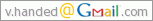











2 comments:
I'd turn off my computer after work. Don't what to risk a power surge when lighting struck. Cos' I am very bad at backing up my datas.
You know what, the company I worked for actually has a policy of turning off the PC even during lunch hour *roll eyes*. We even have to switch off the air-con and all the lights before we go off for our lunch break. So 'Kiam Sap' one. I didn't bother... I'd just switch off the monitor, that's it. I hated the slow rebooting when I resume work.
Btw, very informative post here. I love the way you write that wouldn't confuse a layman like me.
Besides kiam siap, you should think positively. Air cond and computers consume quite a number of power, if you're not in the office, just turn it off, save the environment, less green house effect. Or you should try to hibernate your PC when you're away.
Post a Comment