Gmail's shortcut key
"Ei, why no function one? Hey! This is not Gmail!"
Since I know about Gmail's shortcut key, I always use shortcut key to manage my Gmail account. Sometimes, when I visiting Friendster and other websites, I press 'u', and still hope it will bring me back to the main page....
How shortcut keys work?
To use shortcut keys, you need to enable shortcut key first. To do so, go to settings, under general tab, you will see 'keyboard shortcuts', turn it on. Basic key is:
u -- go back (I love this function!)
o -- open a mail
c -- compose a mail
r -- reply
and many others!! Learn more.

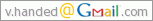











No comments:
Post a Comment