Without RSS, you're outdated!!!
"What is the orange icon?"
"It's cool, but I don't know about it."
"Maybe is a link for slow Internet connection."
...........
Look like many people still don't know the function of RSS. RSS stand for Really Simple Syndication, the user need a Feed Reader, or we call it aggregator, to read RSS Feeds. It helps to save time to load webpages, and you will only be notified when the site that you subscribed updated. For a serious blog reader and time-not-enough-men, this will greatly save up a lot of time.
To simplify it, it works like subscribe to newspaper. When you click on the Orange Button, you are subscribing newsletter from my site, and when my site was updated, I will send my post to your feed reader, and you don't need to visit my site every time to see whether I updated or not.
Why it's not that popular?
I know it is good, and I am using it, but when I ask other people, they will just simply say: "I don't know", "Is it same like CSS?(they know CSS from Friendster)". A survey to the people in China, only 2% use RSS Feeds. What a small percentage for a largest population in the world. The small orange icon appear in every blogs and news, but not much people put attention to it, the reason is maybe no clear instruction to teach people how to use it. When they click on the subscription button, it link them to a page without colorful background, nice background music and fancy font or title. Most people will related that RSS is for low speed connection that don't need much download.
How to use RSS?
Actually the simple way to use RSS is just to copy the URL or address of the 'boring page', and paste it to your reader to subscribe it. IE7 has a build in Feed Reader (see the orange icon), while Firefox 2.0.0.1 come with Live Bookmark.
IE7
In IE7, just click on the Orange icon, then click on the 'Subscribe to this feed' link in the yellow box at the top of the page, next time, just click Favorite button in IE7, and click Feeds tab to choose the feeds that you want to read.
Mozilla Firefox
In Firefox, click on the Orange icon, too, then click the 'Subscribe Now' button in the yellow box at the top of the page, and choose where to save the feeds. To read the feeds, click on bookmark and then the Feeds that you subscribed. Easy?
Other Feed Reader
There are so many Feed readers in the market, all the readers have the ability to read both XML and Atom Feed. (RSS is a type of XML format, while Atom feed is another feed format). In standard Feed Reader, just copy the link of the feed, and paste it into the readers. A freeware feed application, Feedreader, is a good application to read your feed.
This small Orange Icon rocks.


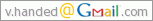











No comments:
Post a Comment