New Windows Live Writer -- New Experience in Blogging
I always wonder how other bloggers write their blogs, are they write in Office Word, and do some spelling checking, then login to their Blogging service and paste there, if related with photo or embed movies, then need to do extra works.
I am Using Windows Live Writer.
I have been using Windows Live Writer since the first post of my blog, and this handy-all-in-1 blogging tools satisfy most of my need.
However, since this is Microsoft product, and it is under beta, so the previous version targeted mostly Windows Live Spaces users, and with limited functions to other blogger service users.
Latest Version is Ready to All Bloggers!!
The latest version, (2008, build 12, en) was released! I just downloaded it yesterday, and try it out.
Here is the upgrade of it:
- The obvious, Vista Interface. (I am still XP user)
- Photo Upload directly to Google Server(or any respective blogging server)
- Add embed video in just 1 click(no more searching through HTML code)
- Instant Spelling Checking.
- Support 'Categories' for Blogger.
- Add table with just 1 click. (last time I always using HTML code to add table, very messy, very slow)
- Nicer image handling, anti-alias image.
- Reminder to set categories, tag, and title before upload.
Other functions compared to stupid online submission are:
- Can set Underline, Italic, and Bold using Office Style, which means by pressing Ctrl+U, Ctrl+I, Ctrl+B.
- Insert the picture from web, from your local PC, from anywhere.
- Downloadable plug-ins, like Insert Technorati Tags, Insert Flickr Image, and a lot more, can be found here.
- Draft, so if you don't want to upload yet, save it first.
- Retrieve back previous uploaded post from the sidebar, edit it, and upload it again.
These are the significant feature of this beta application, hope can share with you all guys, make blogging more fun!! You can download it at Windows Live Writer Blog.
Technorati Tags: windows live writer - release - brief introduction

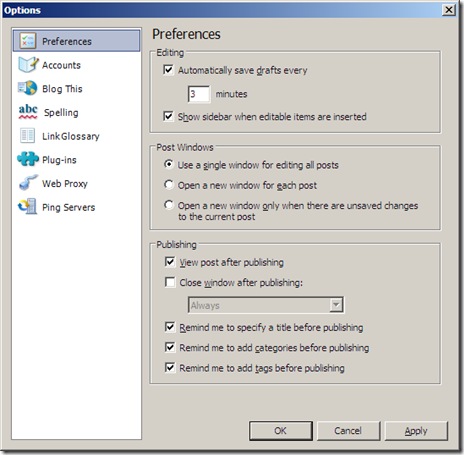

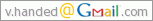











4 comments:
i type it straight on blogger. hmmm..should i give this a try?
for me, I am using wordpress. So I have to use the default wordpress editor to publish my post.
hcfoo: Yes, this is really a good program for bloggers!!
keeyit: Wordpress supported too!
jason: what is that mean? good or bad? I am too stupid to understand it.
Post a Comment