How to disable the annoying Balloon Tips on Windows XP?
Em, I think most laptop users, especially those who use wireless access will really get frustrated when the Balloon Tips keep popping out to notify that the signal strength has changed from excellent to very good, or good to low, and so on. The balloon will pop up and down all the time and always pull your attention from your work and make you forgot what you thinking just now.

To disable the Balloon Tips:
Here is a tip to disable the balloon tips (tips kill tips, ha!)
*Before start this, you need to know what is registry, although this tips is easy, but any serious changes to registry will lead to fatal error.
1. Click Start, and click Run (or shortcut= Windows key + R), then type Regedit and click OK.
2. From the left panel, you see an expandable tree view. Browse to the following subkey: HKEY_CURRENT_USER\SOFTWARE\MICROSOFT\WINDOWS\CURRENTVERSION\EXPLORER\ADVANCED
3. Now, at the right panel, right click on any blank space, point to New, and add a DWORD Value, and rename it to EnableBalloonTips.
4. Double click on it, and change the Value data into 0, as show below:
5. Click OK, quit registry editor, log off windows, and log back again. Now, all the balloon will gone, no more frustrating 'tips' to bother you when your signal strength changed, when you plug in a new pendrive, and so on. Enjoy ya!
I am not sure this tips work on Windows Vista, can someone try and tell me?
Technorati Tags: tips - enableballoontips - dword - registry
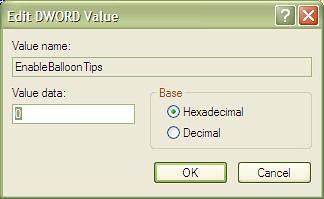

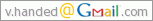











2 comments:
Yeah I hate the balloon tips. But I try not to change anything to the registry.
It always show pointless information which i dont want to know, so, better disable it before I get crazy.
Post a Comment