No reason for not update your Friendster!
I believe that most of us having our own Friendster account, and it was constant update. Nowadays, Friendster is like a social communication tool, for finding friends, find love, to write blog, and to show off photos.
S**t, the photo size exceed 1MB!
This is the most common problem faced by Friendster users. When they went for a vacation, or just style a new hairstyle, they snap it with digital camera and transfer it into computer. However, most cameras in the market nowadays was equipped with at least 3.2 Mega Pixel, and producing an image that greater than 1MB in file size. People will feel lazy to resize the photo 1 by 1 with other photo processing application and they lost the chance to show off their cool photos to the world.
Here is the easy solutions:
No more hard way to resize pictures! Microsoft Powertoy had developed a new gadget, called Image Resizer (quite simple name). Image Resizer is like a plugin for Windows Explorer. Once you installed it, it will embed into your right-click menu, like this:
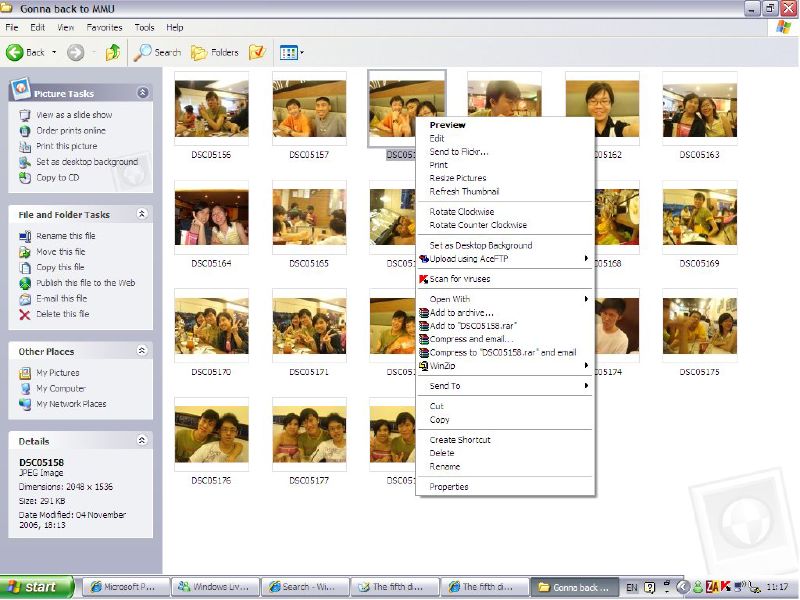
*download Powertoy Image Resizer here.
How to use?
Simple! Just select the photo or photos you want to resize, right click it, then choose Resize Pictures. Then, choose the photo dimension which you prefer(Note: the smaller the dimension, the smaller the file size, however, resize from very large dimension image into very small dimension image will squeeze the image quality too). There are 4 default dimensions for you to choose: Small (640x480), Medium(800x600), Large(1024x768) and Handheld PC(240x320). Inside Advanced Button, you can customize your image dimension. If you afraid that the image you resized will damage, you can uncheck the "Resize the original pictures(don't create copies)" box. The box is uncheck in default.
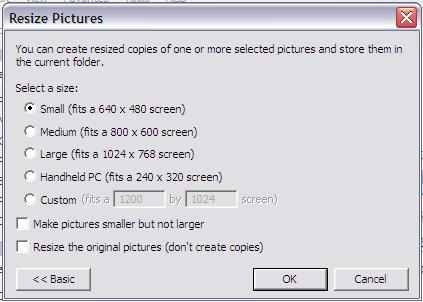
Why this Resizer is the best?
Ask yourself: Every time you resized an image, will the quality of that image preserve when the file size reduced? no. But this seems not happen in this Powertoy Image Resizer. Try it yourself, resize a picture with the same dimension as the original picture. Then zoom to any level to make comparison. it's the same! But, the file size already reduced 60%++. Until now, I still don't know what technology that Powertoy Image Resizer using, simply reduce the file size without reduce the image quality.
Try it, it's free! No more excuse of why you don't update your Friendster!

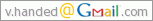











No comments:
Post a Comment