Add a Previous Post Widget to your Sidebar
Maybe New Blogger is still very new, I can't easily find tutorials or codes to modify the template. Recently, I saw a site with a Previous Post in the sidebar. I search on Blogger Help, but I can just receive tutorials for Old Blogger. After some searching works, I found a tutorial from Beautiful Beta to add a Recent Post Widget into my blog. See my sidebar for example.
The tutorial is easy, visit this page, click the "Add recent post to blog" button, then choose the number of post you want to display and your blog's URL, then click "Customize" followed by "Add Widget to My Blog", that's all.
Attn: This method or tutorial only works with New Blogger, for Old Blogger, copy the code below:
<BloggerPreviousItems>
<a href="<$BlogItemPermalinkURL$>">
<$BlogPreviousItemTitle$>
</a><br />
</BloggerPreviousItems>
and paste it under <!-- Sidebar --><div id="sidebar">, done!
For more tutorial, please visit Beautiful Beta.
Technorati Tags: previous post - new blogger - old blogger

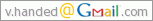











No comments:
Post a Comment