Add FeedFlare under your post.
Yesterday, Sestri ask me how to add a "Digg This! • Save to del.icio.us • Email this • Submit To Netscape" links under every link, I don't know what this link call, so I call it FeedFlare.
I don't know how other's bloggers add their links under their post, but I use it through FeedBurner's service. Here is the easy method:
- Go to www.FeedBurner.com, and insert your blog's URL into the space, and click Next. You aren't a podcaster, right?
- Choose either Atom or RSS format(both are almost same). Those are subscription format, see my previous post about RSS.
- Register, or sign in to your account to claim your feed, enter valid username and password and click "Activate Feed".
- OK, now login(if you are not login yet) and click on your Feed Title.
- To add FeedFlare, go to Optimize tab, and look for FeedFlare from left sidebar.
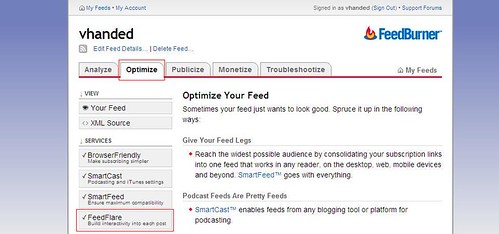
- Thick whatever you like to display below you post.
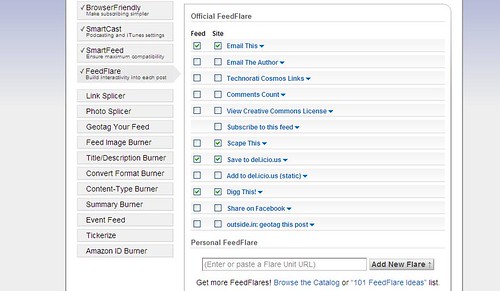
- arrange the sequence by drag and drop.
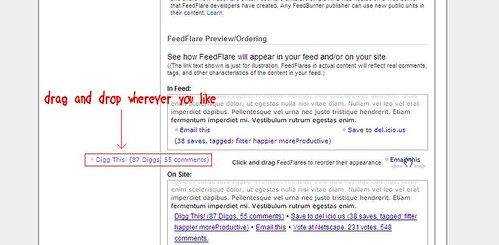
- Then, click Save and get the HTML code.
Now, sign in to Blogger account, and follow the instruction from the pop up window that appear when you choose Blogger from the get HTML drop down menu.
Relax, it's easy. I think this tutorial is quite clear, if don't understand, leave a comment.
Technorati Tags: feedflare - feedburner - tutorial - html - easy

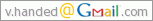











2 comments:
Err... what are Feedflares??? I think you left out that blank.
Is these your feedfares?
Email this • Add to del.icio.us • Digg This!
Just my guess. Am I correct?
Ahahaha. I've got some grammatical errors up there. Pardon me :P
Yeah, if you don't mind, can you also explain about Technorati Tags and how to put into your post like what you did. It's very interesting.
Post a Comment